How do students complete the mathematics diagnostic test?
The mathematics diagnostic will start automatically for all new pupils when they first start using Sumdog. You can also reset the test manually. For instructions on resetting the diagnostic test manually, click here.
There are 55 questions in total, split into 2 parts (a 15 question pre-test and a 40 question main diagnostic). But don't worry, if a student isn't able to complete it in one sitting, they can continue where they left off the next time they log in.
The diagnostic will start with some questions around their age-related level, and based on their first 15 answers it will give them a diagnostic test which is at their personalized level.
Once they've completed the test, they can start playing games on Sumdog.
1. Students log in and click 'start'
(If they do not see the below page, try clicking 'tasks' on the left)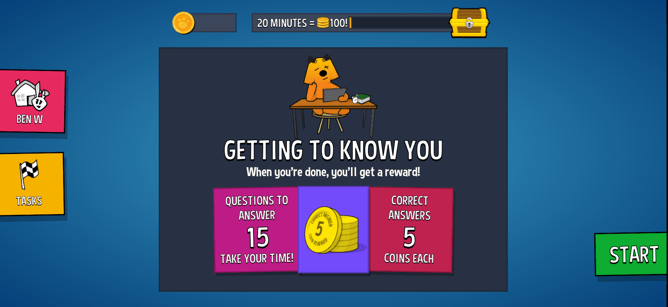
2. Students answer questions
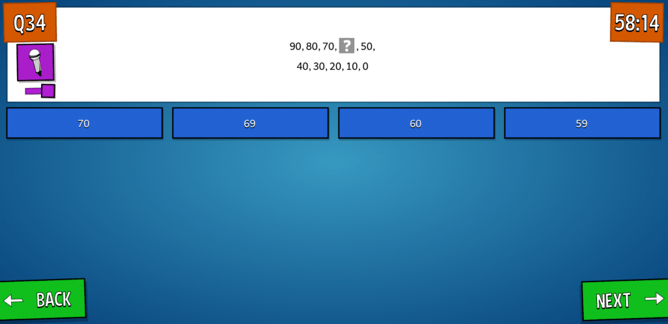
3. Once finished, click 'done'
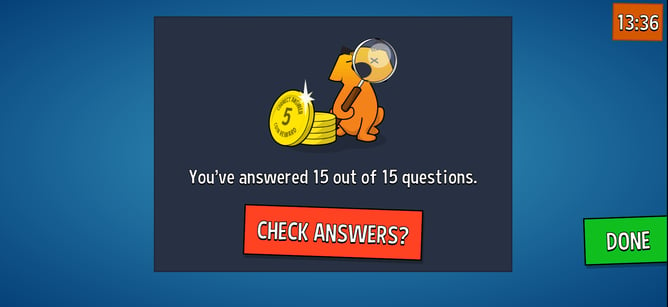
You'll receive a whole-class and individual student diagnostic report. Read more.
