How do I update my payment details?
To update your payment details, you'll need to cancel your current subscription and resubscribe. This will not affect your child's progress--when you resubscribe, they'll be able to pick up right where they left off.
You will not be charged until you reach the end of your billing period, just as if you had never cancelled your subscription.
How to update your payment details
You can update your payment details by following these steps:
- Cancel your current subscription. Don't worry - your children won't lose any progress. However, do note that your access will end immediately, so it's best to do this just before the subscription renews. For instructions on cancelling your subscription, click here.
- Log into your account and click 'view' in the Subscriptions box
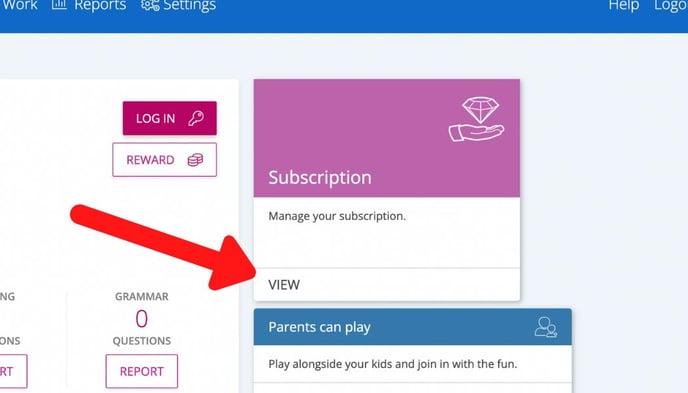
- Click 'yes, resubscribe'
.jpg?width=688&height=393&name=yes%2c%20resubscribe%20button%20(parents).jpg)
- You will be taken to the page in the image below. Follow the prompts on the page to resubscribe using your new payment details.
.jpg?width=688&height=393&name=parent%20sign%20up%20page%20(returning%20user).jpg)
