How do I cancel my subscription (purchased through the website)?
The instructions for cancelling depend on the device you purchased from. These instructions are for cancelling a subscription purchased directly on the website.
For information on cancelling a subscription purchased through the app, click here.
How to cancel your subscription
If you purchased through the website, then you can log in to cancel your subscription using the steps below. If you need any help, contact support@sumdog.com.
- Log into your parent account and click 'view' in the subscription box
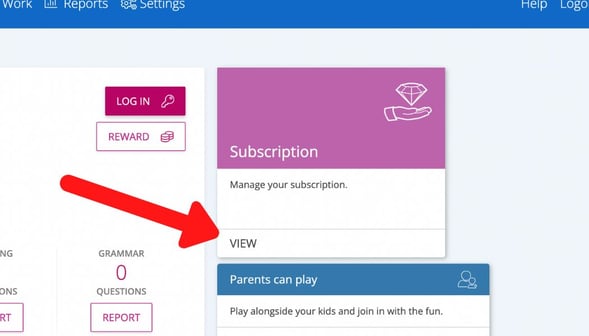
- Click 'cancel subscription'
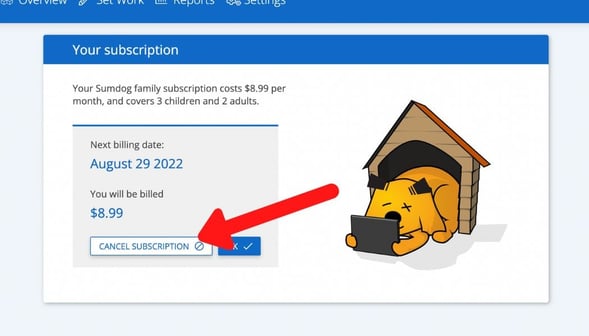
- Click 'cancel' again to confirm
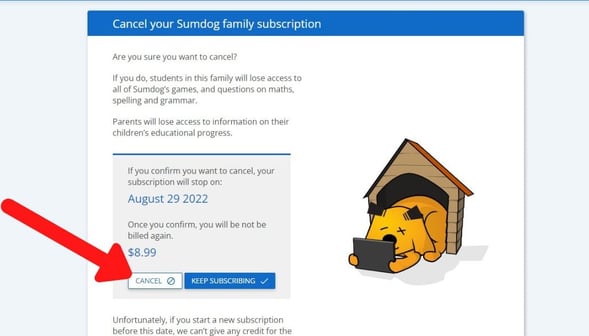
For cancellations and refunds if you purchased through an app store, please contact the provider's support team e.g. Google, Apple as we will not be able to do anything.
Tips for logging into your parent account:
- Your parent account login details are the email you signed up with and your password. If you've forgotten your password, you can reset it by clicking 'forgot your password' on the login page.
