How do I set up a family account on the website?
If you are setting up through the app on a tablet or phone, use this help page instead.
Set up your family account
- Go to the Sumdog sign up page here and click "start your free trial"
- Select your country and click 'next'

- Enter your name and email address, and then add a secure password for your account. Your last name will initially be used as the name of your family account.

- Select whether you want to pay by card or through PayPal, then enter your payment details

- Click on the boxes to confirm you agree to the statements

Note: the first and third boxes (selected in the image above) are required to proceed. The second box is optional. - Click 'start my free trial'. Please note that by clicking 'continue' you agree to Sumdog’s Terms of Use and Privacy Policy. Please feel free to contact us if there’s anything you’re concerned about

- Confirm your details are correct and click 'save'

Set up your child's account
-
You have two options:
- If your child has an account from school, click 'my child already has a login'
- If you are creating a new account, click 'create a login for my child'
.jpg?width=670&height=383&name=add%20a%20child%20to%20your%20family%20(parents).jpg)
- You'll then be asked to enter your child's details. If you're creating a new login, enter their name and date of birth. If they already have an account, enter their login details and date of birth. Click 'create login' (if creating a new account) or 'connect login' (if linking an existing account)
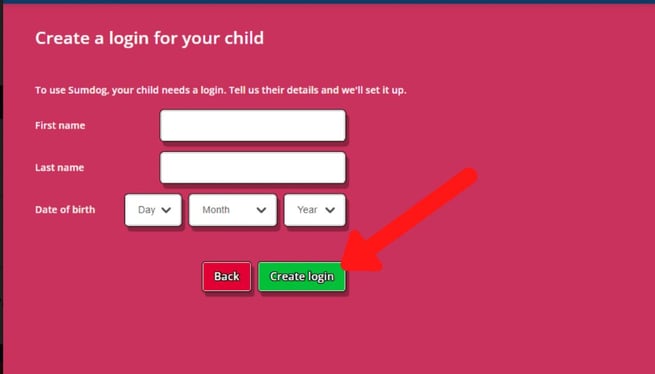
- If you have additional children to add, click 'add another child'. Otherwise, click 'finish setup' to confirm your family account details. Please note you can still add an additional child later!
.jpg?width=670&height=383&name=added%20a%20child%20(parent%20setup).jpg)
