Where can I find printable parent letters?
We have ready-made letters for parents you can print from your account. The letters include the child's login details and a brief explanation of Sumdog.
How to find and print parent letters
- Go into Settings
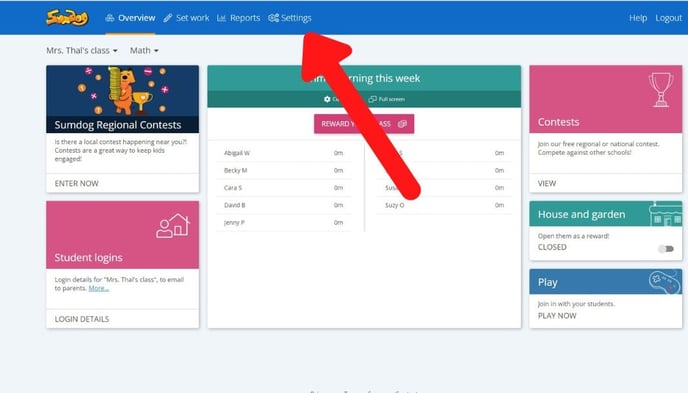
- Click 'manage' in the Manage Students box
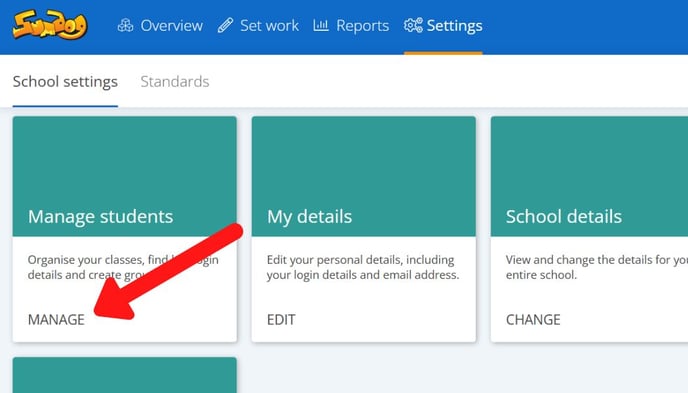
- Select the students you'd like to generate letters for

- Click the three dots on the top right

- Click 'print parent letters'

- This will generate a parent letter for each student you selected. The letters will appear in a new window. Each student's letter will include brief information about Sumdog and will have their username and password automatically filled in.
