What do I do if I've forgotten my login details?
If you've forgotten your password, you can create a new one
How to reset your password
- Go to sumdog.com and click 'log in'
- Click 'forgot your password?'
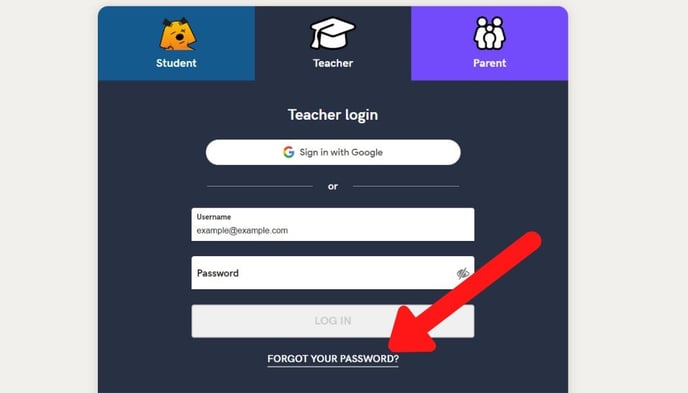
- Type in the email address associated with your account and click 'email me a reset link'
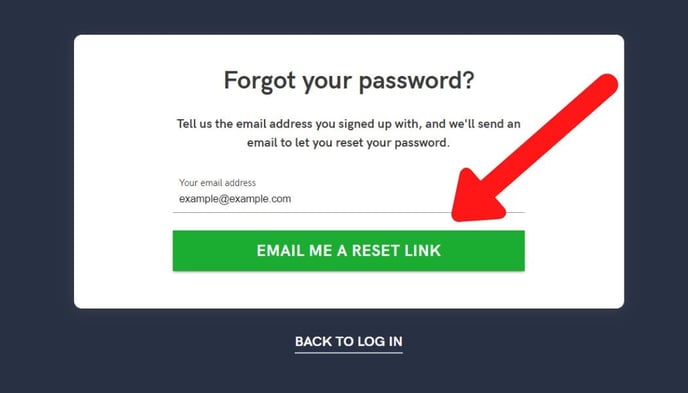
- Go to your email and open the email from Sumdog. Click 'reset your Sumdog password'. You'll be taken to a page where you can type in your new password.
- Once you've typed in your new password, click 'save new password'
If you don't receive an email with a reset link after following the steps above, make sure to check your spam folder. If you're still unable to find a password reset email, get in touch with us at support@sumdog.com
What to do if you've forgotten your email
If you no longer have access to the email your account is registered under, you should create a new account using your current email. Class data is linked to the school account rather than the teacher account, so this won't affect your students' data.
