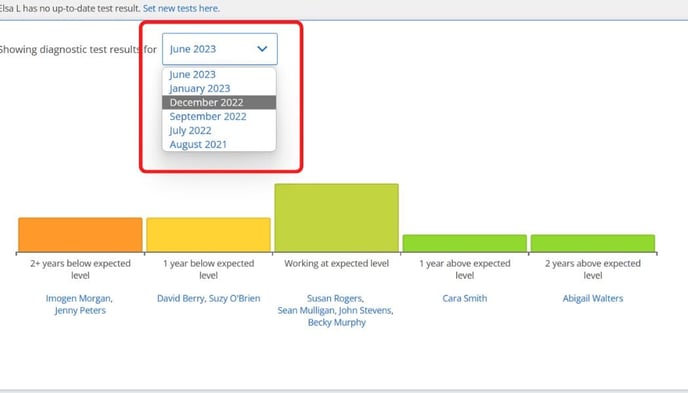What is the Current Diagnostic Level Chart?
The Current Diagnostic Level Chart shows an overview of the diagnostic data for a class and shows where students fall in the curriculum based on their diagnostic results.
Current Diagnostic Level Chart
This can be found on your teacher dashboard. The chart shows where pupils are working relative to the curriculum for their age.
A student may be placed into one of the following categories:
- Below expected level
- Working at expected level
- Above expected level
A student's expected level corresponds to their current grade or year level. For example, if a Grade 5 student is assessed at Grade 5 by the diagnostic, they will be shown as working at the expected level on the chart.
Students may also be placed under:
- No up-to-date test: the student has not completed a diagnostic in the last four months and needs to be reset.
- In Progress: the student has started but not yet finished the diagnostic.
By clicking full report (shown below) you can also:
- Click any student's name to see their individual report
- View previous results
- See progress between diagnostic tests
- See a detailed breakdown for your whole class

How can I see previous results?
You can view previous diagnostic results by clicking and changing the month displayed from the drop-down menu. This will change the report to show the students' current level during that month.