The Contest Leaderboards
Find out how to view and interpret the contest leaderboard
Choose which option you'd like to read more about
How to view contest leaderboards
- Click 'view' in the Contests box
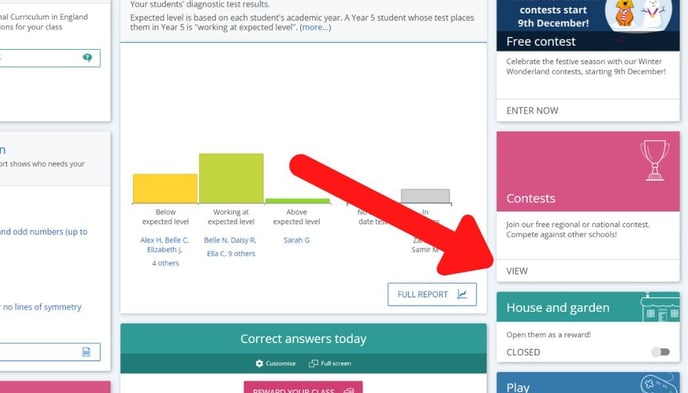
-
Click ‘(number) classes from (number) schools’ under the Leaderboards column.
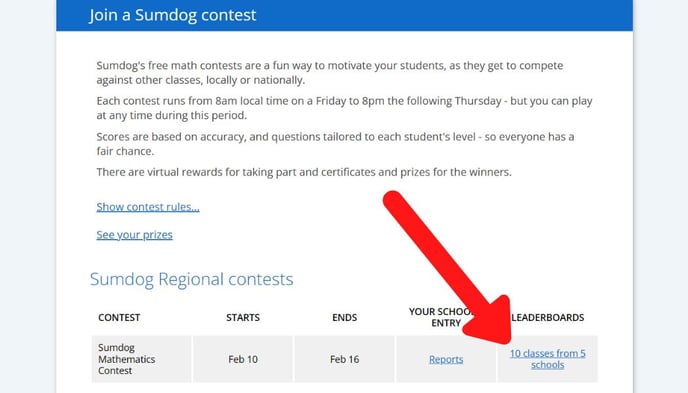
-
Scroll down to view leaderboards for:
- Top 10 classes
- Top 10 students
- Daily winners
- If you want to view more classes or students on the leaderboard, click on the link under the top 10 list.
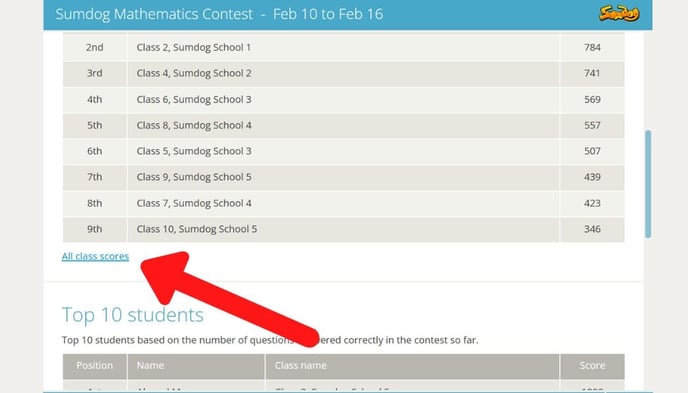
How to view a report for your class’ performance in a contest
The class report is only available to classes of 5 or more students. These reports will provide details on a students’ position within your overall class, and only count total correct answers. In the event of a tie between students, we order the leaderboard based on the accuracy and average speed of answers.
- Click 'view' in the Contests box
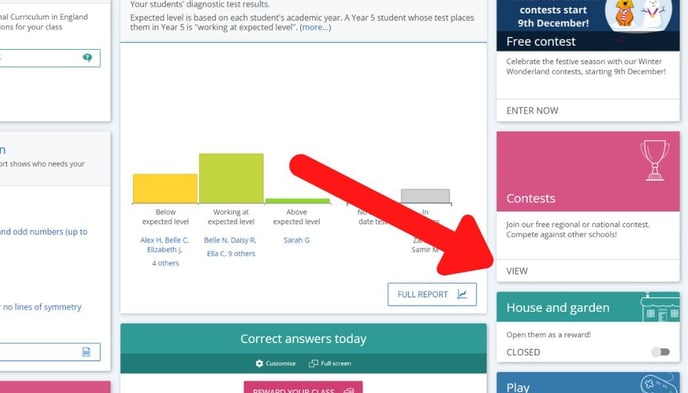
- Click ‘reports’ in the box next to the contest you would like to view. If the contest is currently ongoing, the text you need to click will say ‘change’ instead.
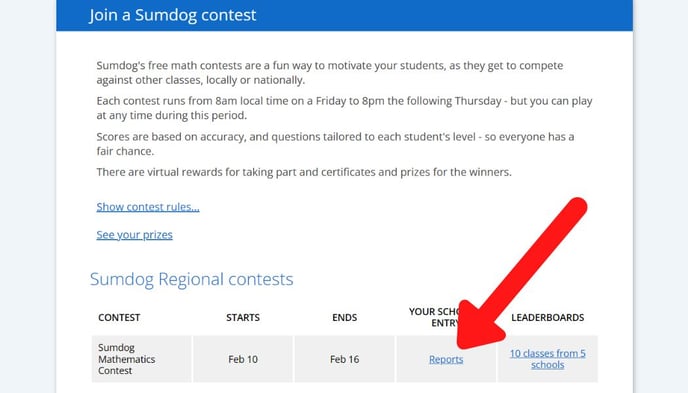
- Click ‘report’ next to the class you would like to view.
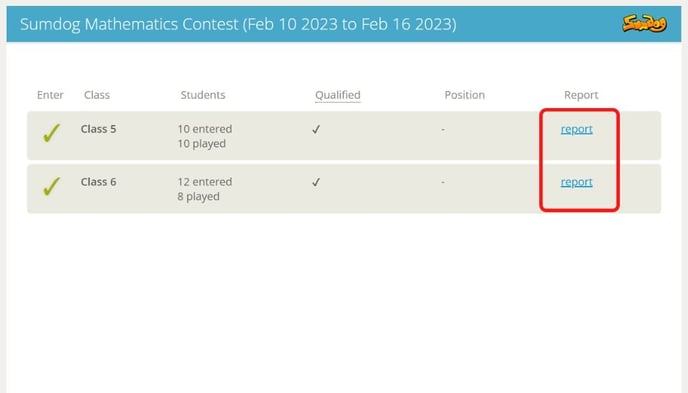
You will now be able to view the list of students that took part in the contest within that class, alongside:- Total number of questions answered
- Number of correct answers
- Average speed of answer
- Position in the contest
Class score guide
Class scores are calculated as a class average. This is done to make the contest fair for both large and small classes. The class leaderboard is calculated based on an overall class average measured across the contest period.
Daily winners are calculated based on a class' average score on any given day. At least 5 students would have needed to take part each day to qualify for the Daily winners leaderboard.
Individual score guide
The individual score for each student is calculated based on the number of correct answers. Each correct answer is equal to one point in the contest.
There is a question limit of 1,000 in a contest to ensure that the contest is fair. That means that once a student has answered 1,000 questions as part of a contest, any further questions they answer will not count towards their score. The maximum individual score possible for a Sumdog Maths Contest is 1,000.
Daily winner guide
The daily winner class scores are calculated based on the daily average for any given class. At least 5 students will need to take part on each day to qualify for the leaderboard.
The PDF certificate for daily winners will be awarded to a given class only once. That means that if your class was the daily winner in the contest previously, you will not receive a new certificate for winning again. This is so more classes have the chance to receive a daily winner prize during the contest.
If a class who has previously been crowned as daily winner achieves first place on another day, then the next highest class who has not yet been a daily winner will receive that day's daily winner certificate. This class will appear first on the leaderboard, although their daily score may actually only place them second or third for the day.
This allows more classes, and more students, to receive a daily winner prize during a contest.
Note: Since contest scores are calculated as an average, a new student joining a contest can reduce the average class score at first. The same will apply if an existing student in the class has started answering questions in the contest for the first time.
