My child already has an account from school - how do I link it to my parent account?
- Click 'settings' at the top of your parent dashboard
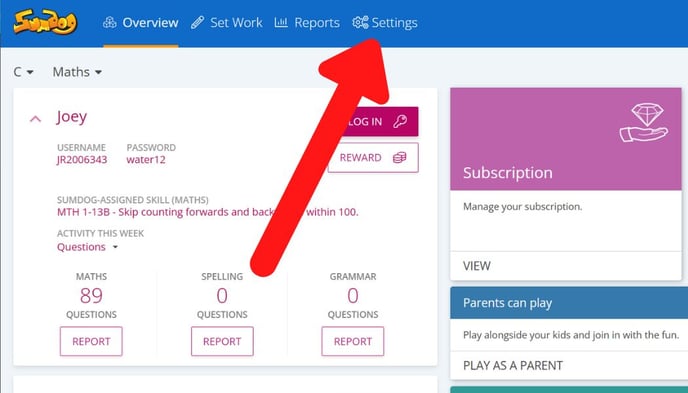
- In the box that says 'children', click 'edit'
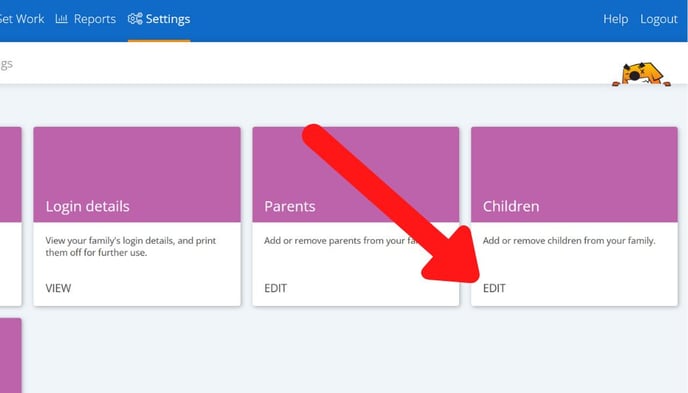
- If you already have a child, click 'add child'. If this is your first child, you'll go straight to the next step.
.jpg?width=688&height=393&name=add%20child%20(parent%20account).jpg)
- Click 'my child already has a login'
.jpg?width=688&height=393&name=my%20child%20already%20has%20a%20login%20button%20(parents).jpg)
- Enter the login details supplied by the school. Depending on the settings your child's school is using, you may need to enter a school code. Please note, if you do not know your child's login details you will have to ask your school. For security reasons, we can not provide login details for children.
- After you've entered their details, click 'connect login'
.jpg?width=688&height=393&name=connect%20your%20childs%20login%20(parents).jpg)
- Click 'finish setup' if you have no other children to add
.jpg?width=688&height=393&name=added%20a%20child%20(parent%20setup).jpg)
