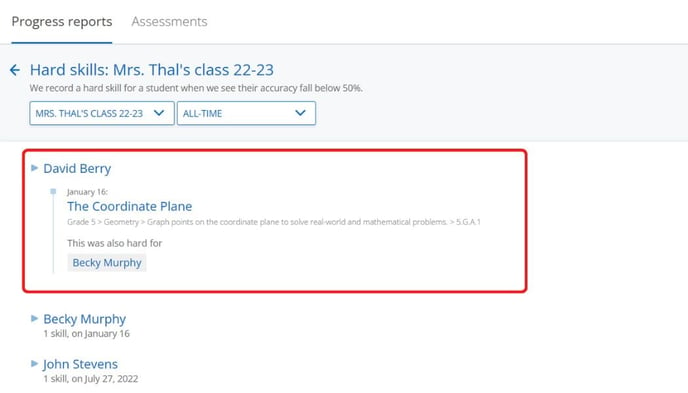What is the Intervention Report?
The Intervention report breaks down your students’ Hard Skills so you can identify areas where they may need intervention.
About Hard Skills on Sumdog
We record a hard skill for a pupil when we see accuracy for a student fall below 50%.
When a skill is marked as a Hard Skill, Sumdog will temporarily put it aside and come back to it later. Only Fluency Booster skills can be recorded as hard skill. Any skills you set in practice work will not be skipped.
Students can also get hard skills in spelling & grammar. To see these, switch the subject on the top left corner and follow the instructions below.
Select the topic you'd like to read more about:
Viewing the Intervention Report
Go into Fluency & Reports from your Teacher Dashboard and click 'full report' in the Intervention box.
Interpreting the Intervention Report
Access the full list of students with Hard Skills in the Intervention Report. Click on a student's name to expand their individual report.
For each student, this report shows:
- The total number of Hard Skills identified for the student
- A list of those Hard Skills, including the grade
- The date when the student last practiced each skill
- A list of other students who share the same Hard Skill
The individual report will appear as in the example below: