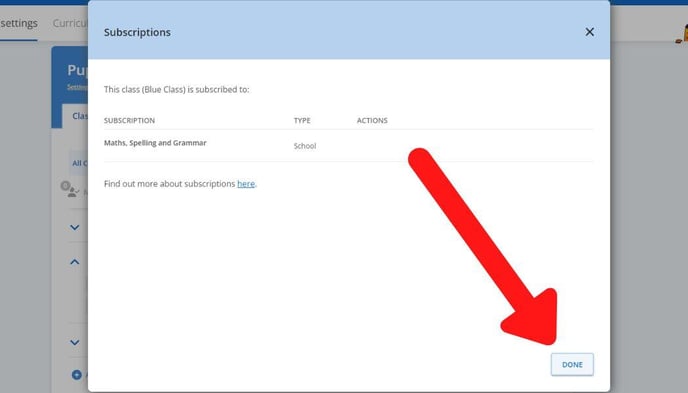How do I move a class subscription?
Any teacher on the school account can move a premium class subscription from one class to another.
How to move a premium class subscription
- Click 'settings' at the top of your Teacher Dashboard
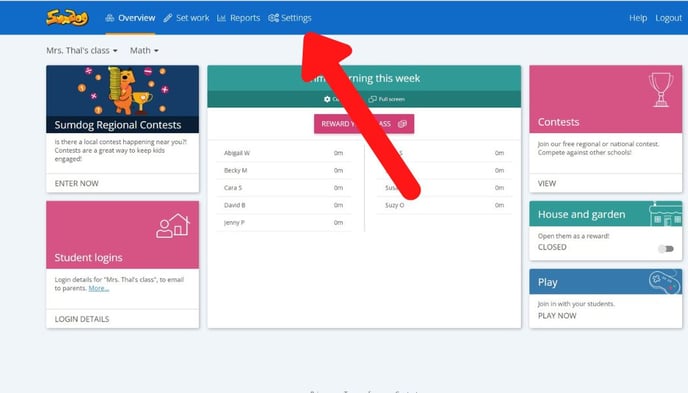
- Click 'manage' in the Manage Students box
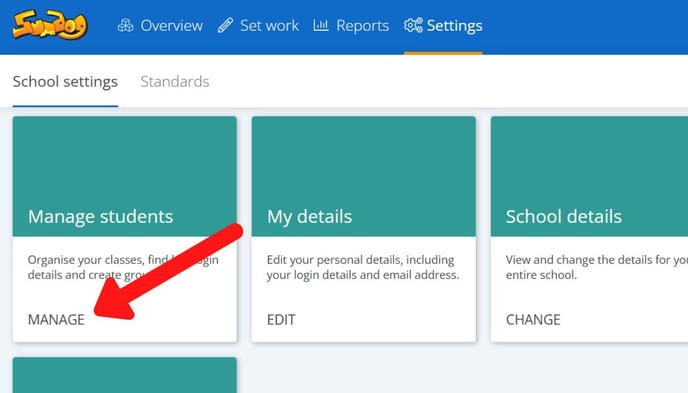
- Click the three dots next to the class that currently has the class subscription
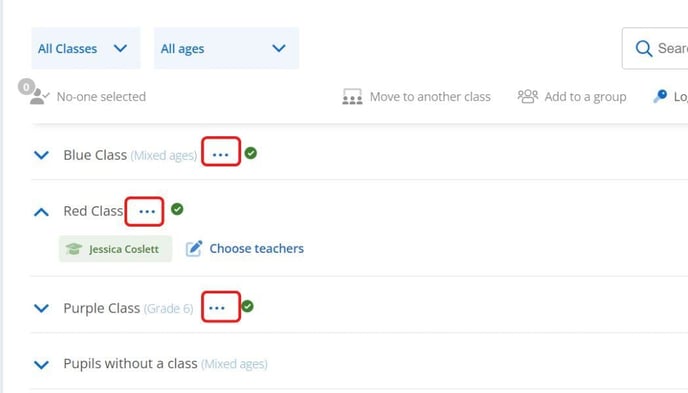
- Click 'manage subscriptions' in the menu that appears
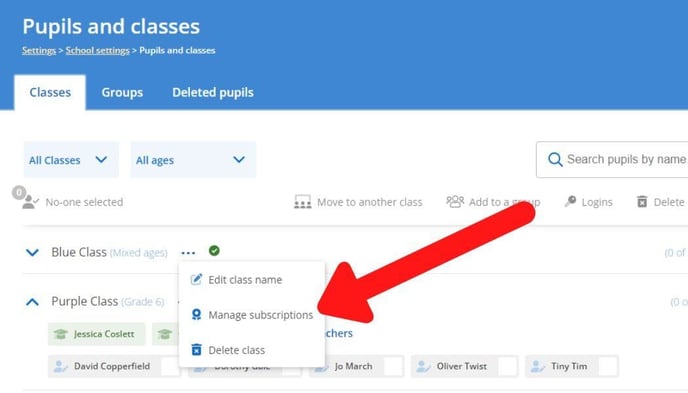
- Click 'move to a different class'
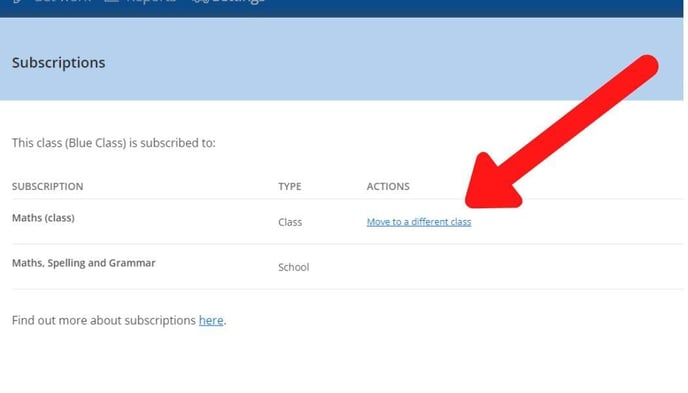
- Select the class you'd like to move the subscription to from the dropdown menu
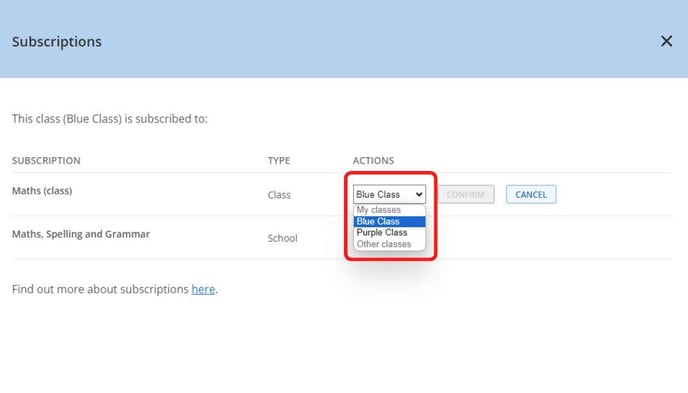
- Click 'confirm'
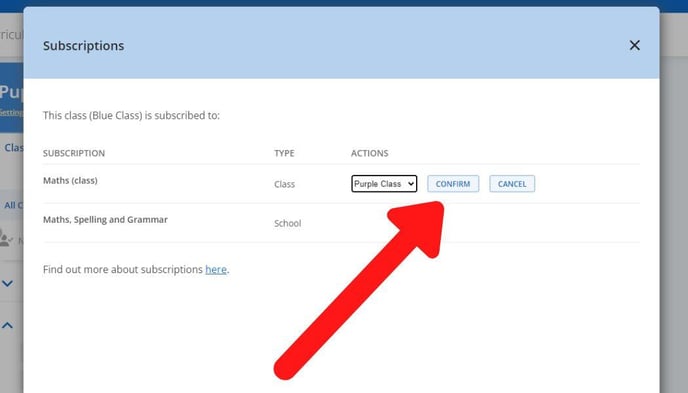
- Click 'done'