How do I add another parent to my account?
Family accounts cover up to two parents. When you add another parent, you and the new parent will have shared access to the family account.
- Click 'settings'
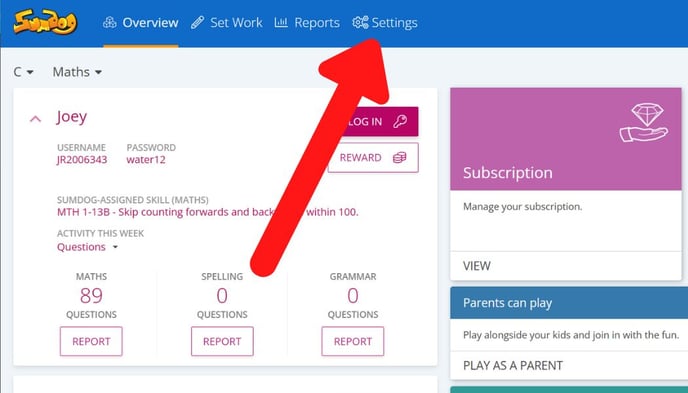
- Click 'edit' in the Parents box.
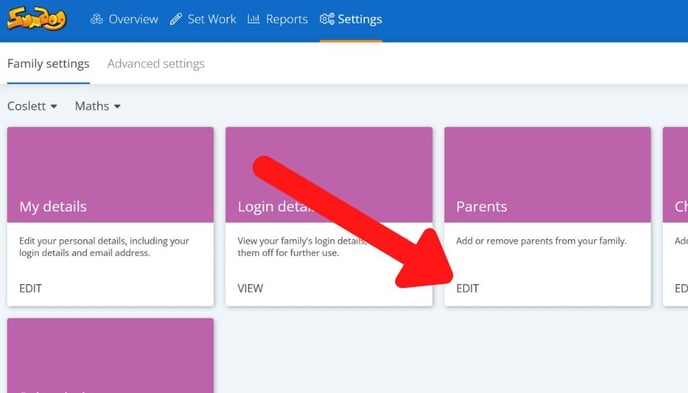
- Click 'add parents' on the bottom left corner
.jpg?width=688&height=393&name=add%20parents%20(2).jpg)
- Enter the email address of the new parent and click 'send an invitation'
.jpg?width=688&height=393&name=send%20an%20invitation%20(parents).jpg)
- Once you have sent an invitation, the user's name will appear as a pending member. Click 'done'.
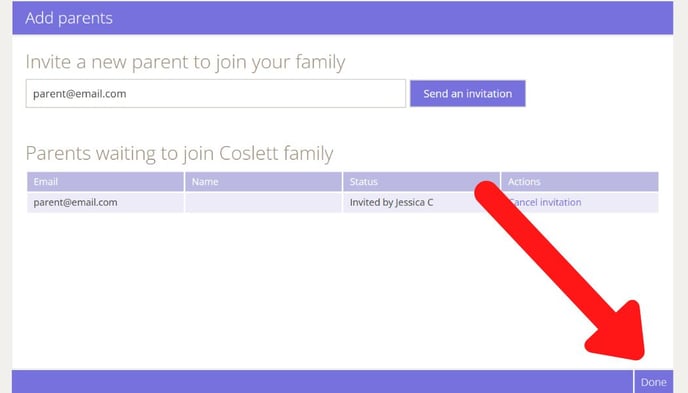
- The new user will receive an email to accept your invitation and create a parent account. Once they've done that, they will be a parent on your account. If they do not receive the invitation, they can also create an account and will automatically be added to your family account.
