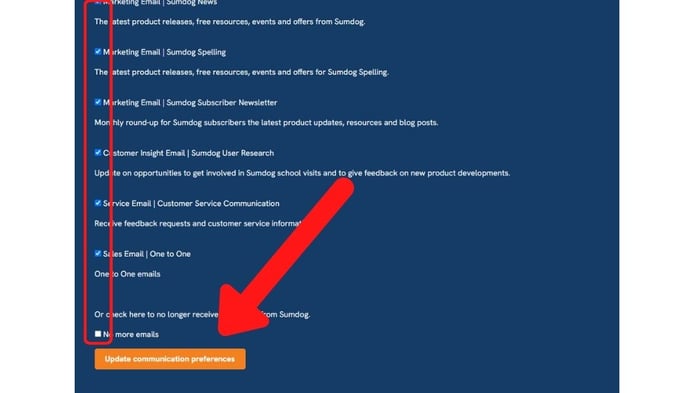How do I change what communication I receive from Sumdog?
Find out how to change your communication preferences.
Please note, you cannot opt out of emails with essential account information, such as a new teacher requesting to join your school.
How to change what emails you receive from us
- Click 'settings' at the top of the Teacher Dashboard
- Click 'edit' in the My Details box
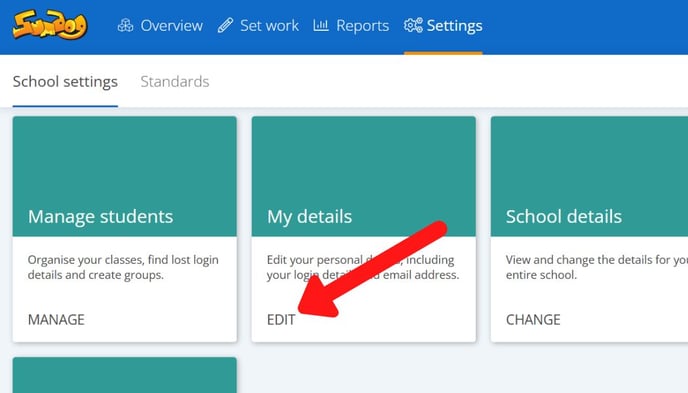
- Click 'manage my email preferences'
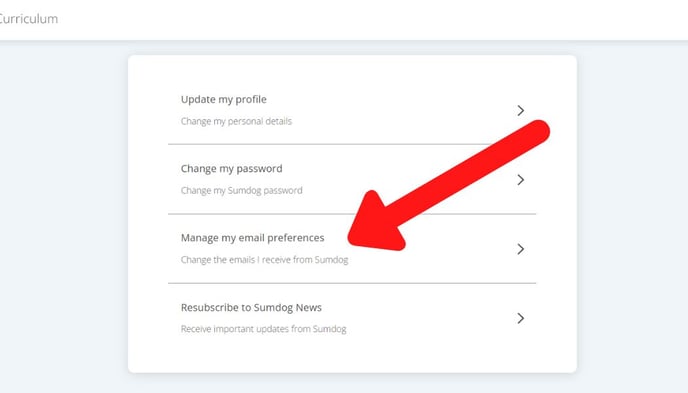
- Your email will appear in the text box by default. Make sure you select the option to receive communication from Sumdog, as we will need to send you a one-off email to allow you to choose which types of communication you'd like to receive
Click 'submit'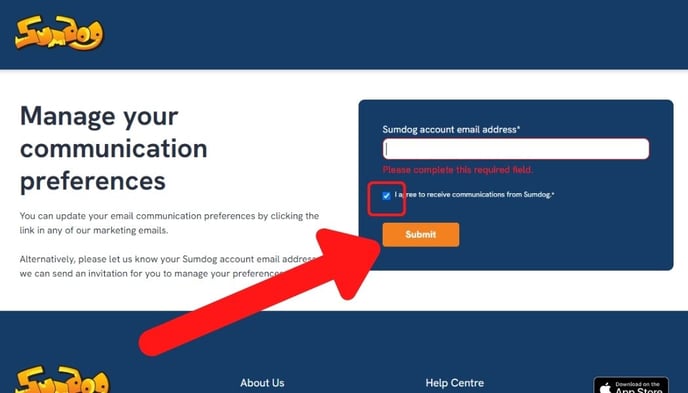
- You will receive an email from Sumdog with further instructions. Open the email and click 'update preferences'
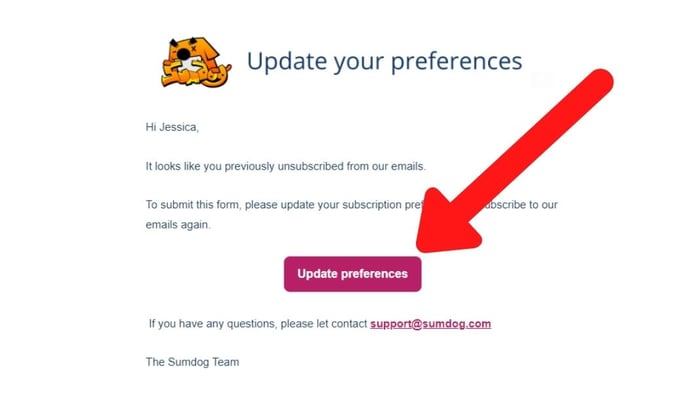
- Select the types of emails you would like to receive. If you would like to opt out of all emails, select the 'no more emails' option at the bottom of the list.
Click 'update communication preferences' to confirm your preferences