How do I view my child's diagnostic results?
- Log into your parent account and click on the name of the child you'd like to view diagnostic results for
- Click 'report' under the subject you'd like to view
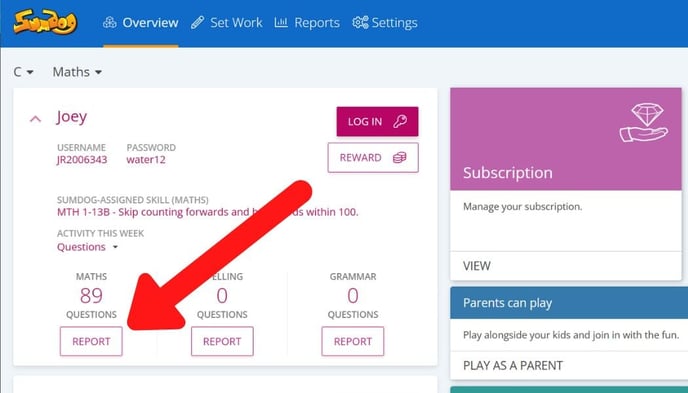
- You will now be able to see the diagnostics report
-2.jpg?width=655&height=374&name=Set%20work%20(1)-2.jpg)
How the diagnostic results are used in Sumdog
Sumdog's diagnostic tool places children at the right level based on their ability. This allows us to personalize the questions they receive in games to their current skill level.
Once children have completed the diagnostic, they'll receive questions in games that align with their skill level. As they continue to play games, they'll move through a skill plan so they can continue to progress.
What to do if you think the diagnostic result is wrong for your child
If your child rushed through questions or received outside help in the diagnostic, they might be placed at an incorrect level. If you find they're receiving questions which are much too high or much too low, we recommend resetting the diagnostic. You can find instructions for resetting the diagnostic here.
