How do I remove teachers from my school?
Any teacher on the school account can remove another teacher by following the steps on this page
How to remove a teacher from your school
- Log into your teacher account and go into Settings
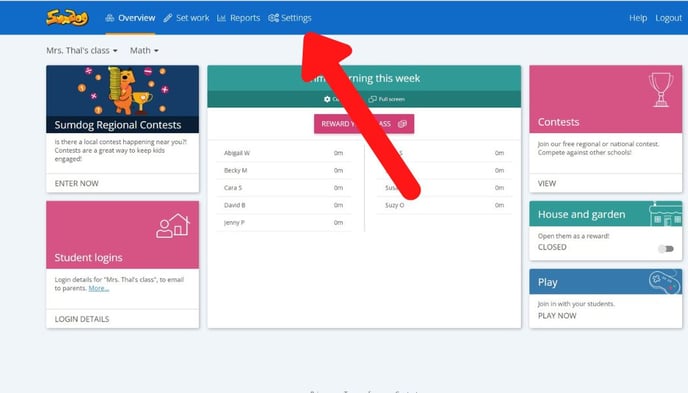
- Click 'manage' in the Manage Teachers box
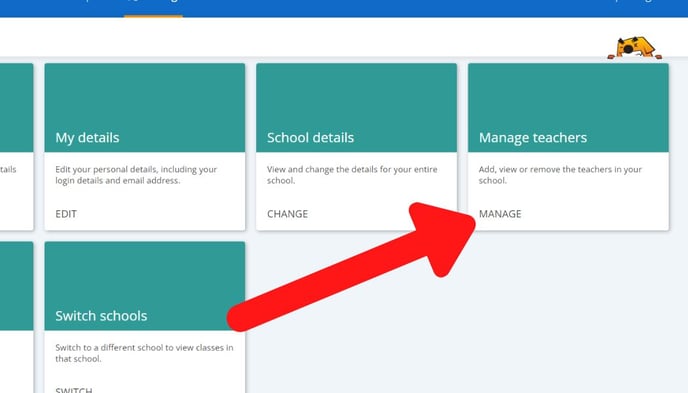
- Click 'remove' next to the teacher you'd like to remove
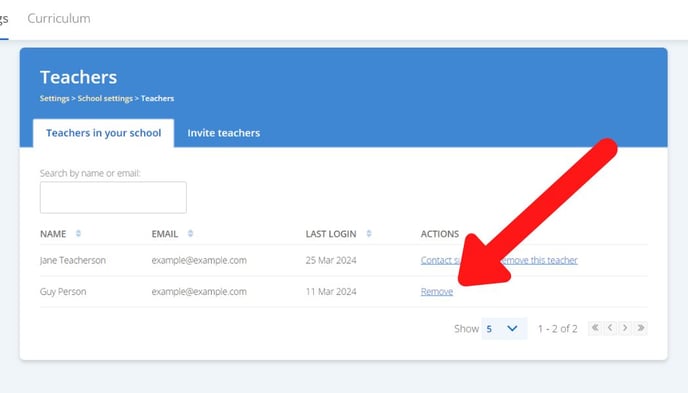
- A popup will appear asking if you are sure you would like to remove the teacher. Click 'ok'
Note: If your school roster is set up to automatically update with us through Wonde or Clever, you may not be able to remove teachers manually. Instead, you will need to make sure the teacher is no longer being shared with us on your school's external roster. All changes made to your external roster will be reflected on Sumdog after our next nightly sync with Wonde/Clever.
If you have any questions, feel free to contact us at support@sumdog.com
