How do I open and close the House/Garden/Avatar for my students?
You can choose whether to keep the House, Garden, and Avatar open or closed during school hours. All three are linked, so if one is open they are all open.
Overview of the House/Garden
In the House and Garden, students can spend the coins they've earned in games. The space is their own to purchase items for and decorate.
The House and Garden are always open outside of school hours, but will be closed by default during school hours. You can open them during school hours manually, or you can change your school settings to have them always open by default.
To see how pupils can decorate their House, see the video on this page.
How to open the House/Garden manually
- Make sure you have the class you'd like to open the House for selected on your dashboard.
.jpg?width=655&height=374&name=Set%20work%20(28).jpg)
- Scroll down to the live controls at the bottom right of the page. Toggle Focus Mode on or off. By default, Focus Mode is on during school hours.
.jpg?width=655&height=374&name=Set%20work%20(30).jpg)
How to set the House/Garden to be open by default
If you would always like the House and Garden to be open so you don't have to open it up each day, you can change this in your school settings.
- Go into Settings
- Click 'change' in the School Details box
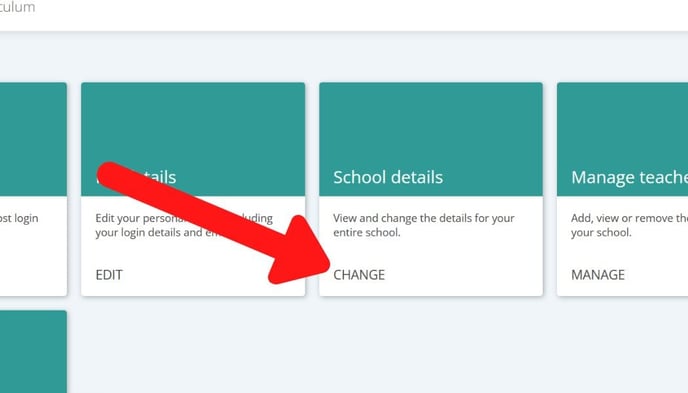
- Scroll down to House Access and click 'change'
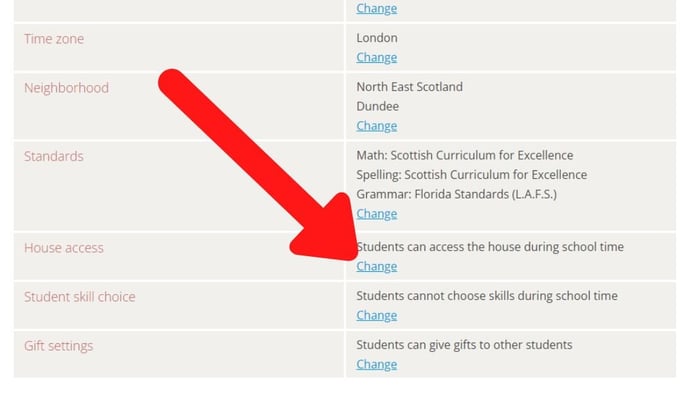
- Select the option which says 'Allow students to access the house and garden during school time' and click 'save'
.jpg?width=688&height=393&name=house%20and%20garden%20access%20options%20(2).jpg)
