How do I enter a Sumdog contest?
Sumdog’s free online math contests are a fun way to motivate your students as they compete against other classes and schools, locally or nationally.
How to enter your class or school in a contest
You can enter your class(es) into the contest at any point before, or during, the contest period. Any teacher can enter any class into a contest.
- Click 'view' in the Contests box on your Teacher Dashboard
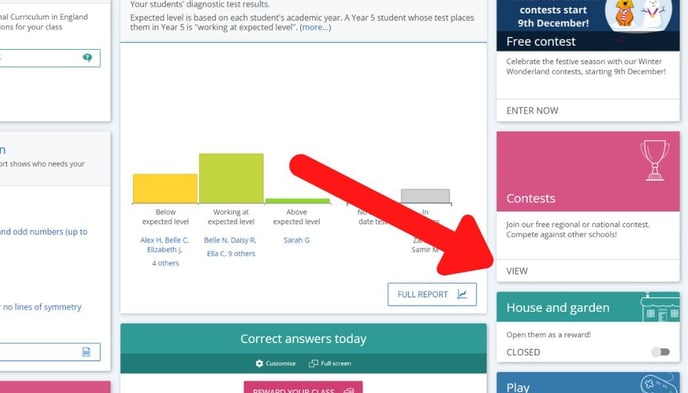
- Click 'enter' next to the contest you would like to enter
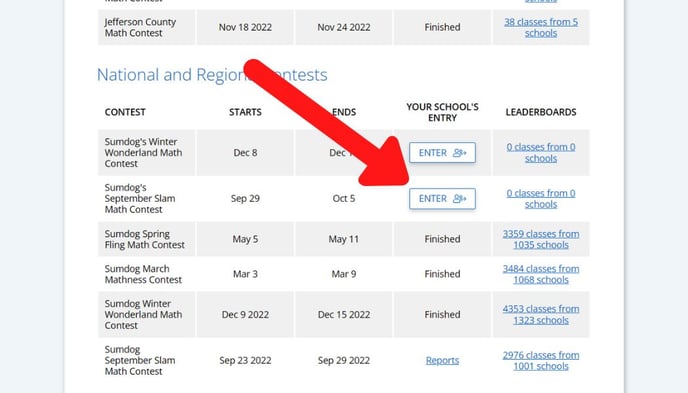
- Select the class/classes you would like to enter into the contest. You can also enter the classes of other teachers into the contest. If a class is grayed out, that most likely means the class does not have at least 5 students (the minimum number of students required to enter a contest)
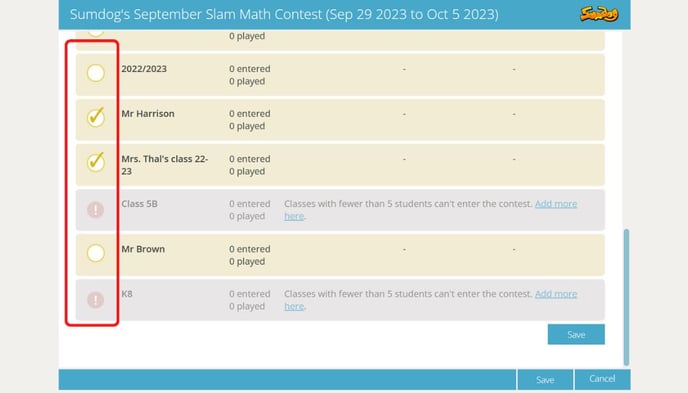
- Click ‘save’ to confirm the classes you wish to enter. When the contest starts, it will automatically appear on the students' dashboard. If it does not appear there, it can be selected from the Tasks list on the left.
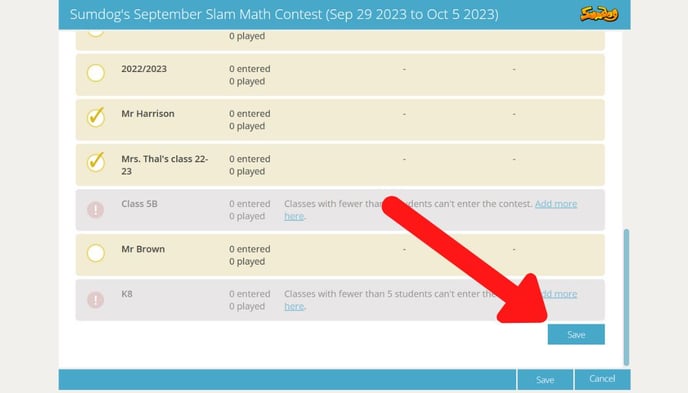
Tip: If you have not removed your old classes from Sumdog, or if you have classes with similar names, be sure and check you have entered the correct class into the contest.
If you aren’t sure which class is the correct class to enter, you can always enter both into the contest. There are no penalties for how many classes you enter, so it’s always better to be safe than sorry.
