How do I change the grade/year level for my students?
You can edit the grade/year for your students by following the steps on this page.
How to change the grade/year level for your students
- Go into Settings from your Teacher Dashboard
- Click 'manage' in the Manage Students box
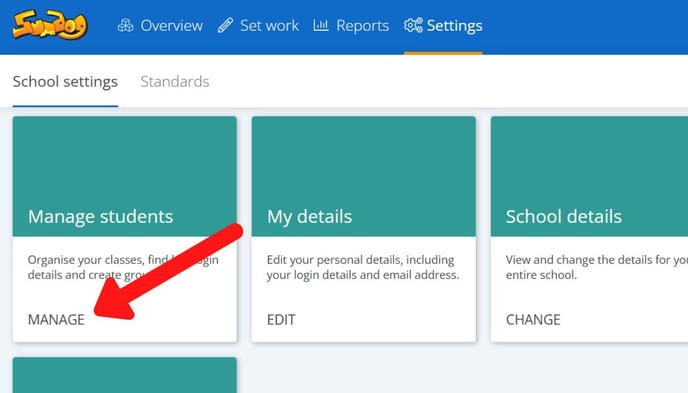
- Select the students you want to update by clicking on them. Students you choose will be highlighted in blue.
Note: you can select all the pupils in a class at once by clicking the box on the right
- Click the three dots on the top the right

- Click 'change student ages'

-
Select the students' current year level from the dropdown menu

- Click 'update'

