How do I change a student's name?
You can change a student's name by going into their Account Details. This page provides step by step instructions
How to edit a student's name
- Make sure you have the correct class selected on the top left of your teacher dashboard and scroll down to your class leaderboard. Hover over the name of the student whose name you want to change and click the report icon that appears.
.jpg?width=688&height=393&name=leaderboard%20report%20icon%20(2).jpg)
- Click 'account details'
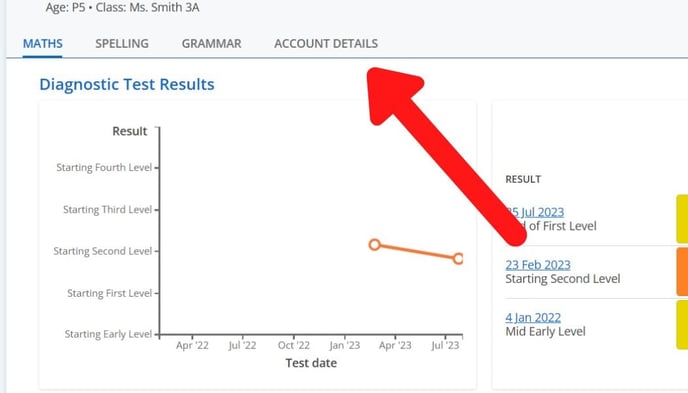
- Click 'edit details'

- Type the student's new name into the text box

- Click 'save'

