The student's old school will first need to remove them from the school account. The student will then be able to request to join their new school, which any teacher at their new school will be able to approve.
Steps for the old school to remove the student
The student's old school will need to remove the student before you'll be able to add them into your school. If the student's old school hasn't removed them, you'll need to reach out to them to request that they do so.
Here are the steps that must be taken by the student's old school to remove the student from the school account:
- Go into Settings and click 'manage' in the Manage Students box
- Click on the name of the student that needs to be removed, then drag and drop them into the 'students no longer in my school' folder
- Click 'done'
Steps for the student to request to join their new school
These steps must be taken by the student once their old school has removed them:
- Log into the student account and click 'join another school.' The student will then be taken to a page where they can enter the school code for their new school.
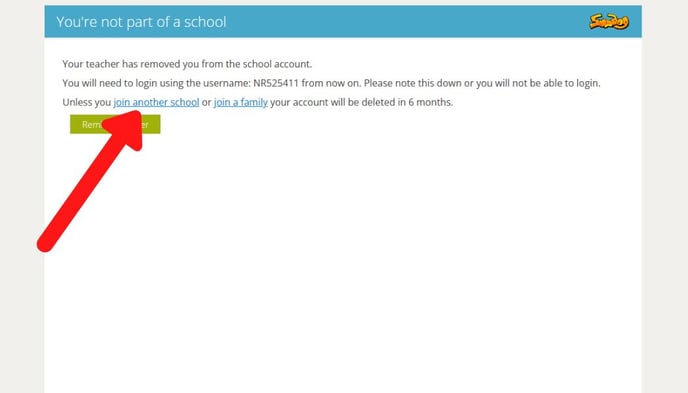
- Enter the school code and click 'send request.'
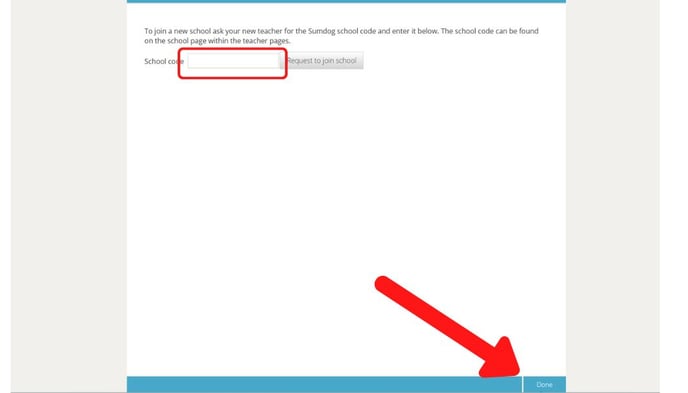
Steps for the new school to approve the join request
Here are the steps you must take to approve a request that the student has sent from their account:
- Log into your teacher account and go into Settings
- Click 'manage' in the Manage Students box
- Click 'show filters and search' on the bottom of the page

- You should now see a notification on the left saying '1 student is waiting to join your school.' Click the notification
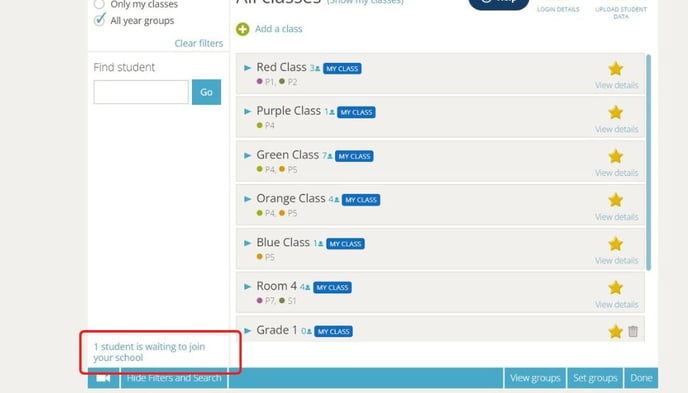
- Click the box next to the student's name
- Click 'accept into the school'