Where can I find an overview of a student's level and activity?
The Individual Report provides a summary of a student's current level and recent activity on Sumdog.
To access a student's individual report, hover over the student's name in the leaderboard on your Overview page and click the report icon that appears (pictured below).
![]()
You'll then be shown that student's Individual Report. The Individual Report page has three sections:
- Diagnostic Test Results - On the left side of the page you can see a line graph of the student's diagnostic test results, with each point on the graph representing a diagnostic test. On the right side you can see a list of the student's past diagnostics, along with the results of each.
You can click on the date of one of the listed diagnostics to be taken to the full diagnostic report..png?width=655&height=374&name=Set%20work%20(8).png)
- What [Student Name] is practicing - This section shows you the student's current focus skill (circled in the picture below), as well as their activity in the past week.
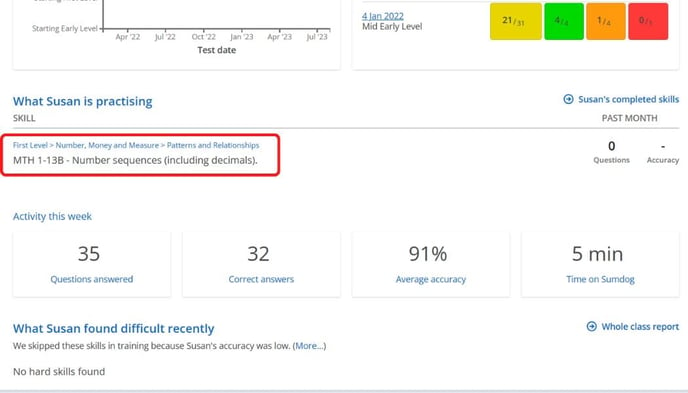
- What your student found difficult recently - If the student has any Hard Skills, they will be listed here.
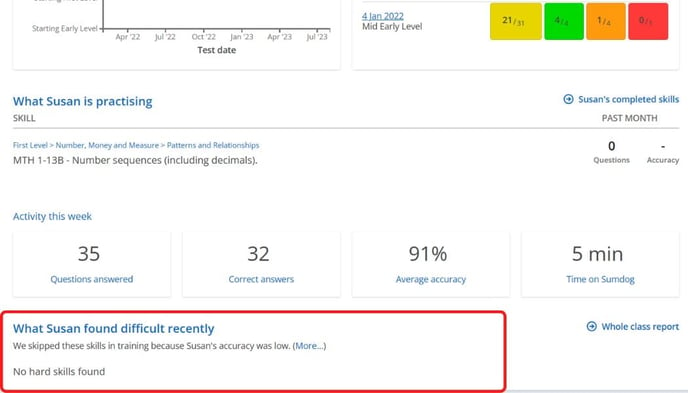
Hard Skills are skills that a student finds difficult. Depending on the type of skill, a skill may be marked as a hard if the student has less than 50% accuracy. When a skill is marked as a Hard Skill, Sumdog will temporarily put it aside and come back to it later.
