How can I set a Multiplication Tables Check?
The Multiplication Tables Check is a quick assessment to evaluate your students' fluency in the times tables.
Select which option you'd like to read more about:
How to set an MTC
- Click 'set work' at the top of your Teacher Dashboard
- Click 'set a task'
.png?width=655&height=374&name=Set%20work%20(15).png)
- Click the box that says 'test', then click 'next'
.png?width=655&height=374&name=Set%20work%20(19).png)
- Click 'Choose a ready-made test'

- Select 'Multiplication Check' from the list and click 'next'

- You will now choose the students you'd like to include in the Multiplication Check. Click on the arrow next to a class to show all the students in that class.
Click on the box next to a student to select that student. Alternatively, you can click on the box next to a class to select all the students within that class.
Once you've selected all the students you'd like to include, click 'next'
TIP: By default, your own classes will be displayed. To view other classes in your school, click on the 'other classes' tab.
- Choose the settings for your Multiplication Check. The title of the task will be 'Multiplication Check' by default, but you can change this by typing a new title into the text box.
Select the period of time you would like the Multiplication Check to be appear on the student's account.
- Click 'create task'

The Multiplication Check will then be available for the students you selected. When students begin the Multiplication Check, they'll see the screen below: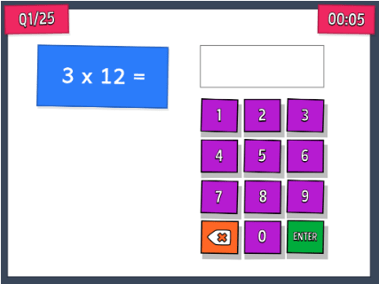
The assessment will be in the following format:
- 25 questions
- 6 seconds to answer
- 3 seconds between each question
- questions up to ×12
How to view the results of the Multiplication Check you've set
- Log into your teacher account and go into Set Work
- Scroll down to Tasks
NOTE: by default, only the tasks you yourself have set will be shown. You can view tasks set by other teachers by clicking 'set by me' and selecting 'set by anyone' or a different teacher from the dropdown menu
- To view the results of a test, click the report icon next to the task you'd like to view.

- You will see a chart showing which questions each student answered correctly or incorrectly. A red 'x' means the student provided an incorrect answer, a green check mark means the students provided the correct answer, and a dash means the student did not answer the question.
Click on the question number at the top of the chart to see the specific question that was asked..png?width=655&height=374&name=Set%20work%20(25).png)
