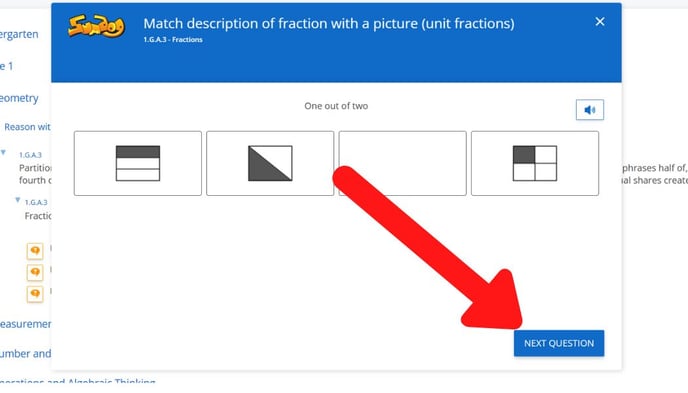How can I see the questions available on Sumdog?
You can browse through the strands, skills, and questions available on Sumdog using our Question Viewer
How the Question Viewer works
The Question Viewer allows you to browse all curriculum strands and view sample questions in mathematics, spelling, or grammar.
You can use the Question Viewer to:
- Project sample questions to your class
- Review questions as a class that have been set for home learning
- Review questions that children struggled with in assessments
How to use the Question Viewer
- Go to the Set Work section from your Teacher Dashboard (on the top blue bar at the top)
- Click 'view questions' directly underneath
.png?width=655&height=374&name=Set%20work%20(20).png)
- Click the ‘strands’ drop-down menu and select the strand to narrow down the questions you see. Select ‘all strands’ if you want to view all questions
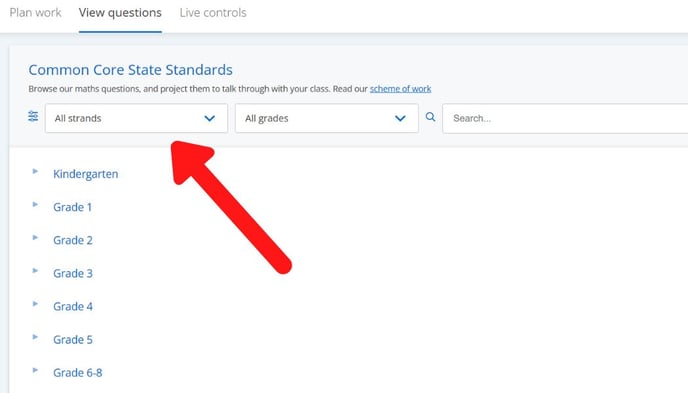
- Click the grades drop down and select the grade you want to view questions for, or select ‘all grades’ to view questions for every level.
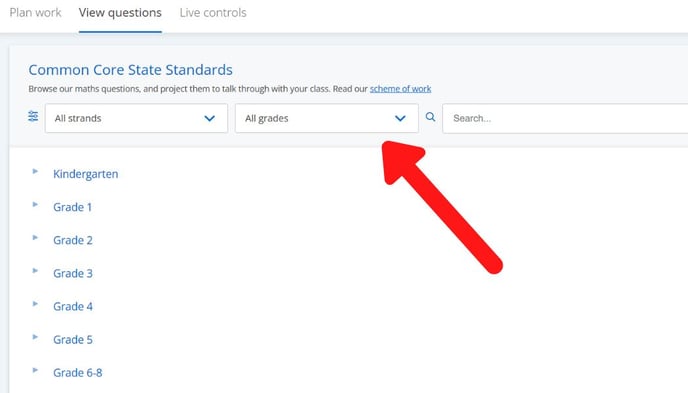
- Use the arrows next to each grade to expand to show the strands within that grade.
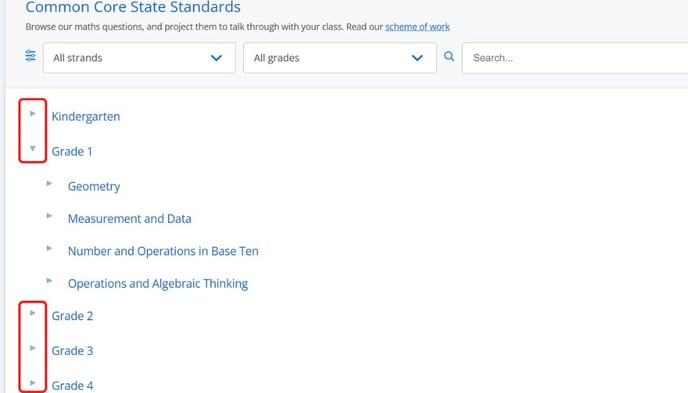
- Keep clicking the arrows to narrow down the categories further
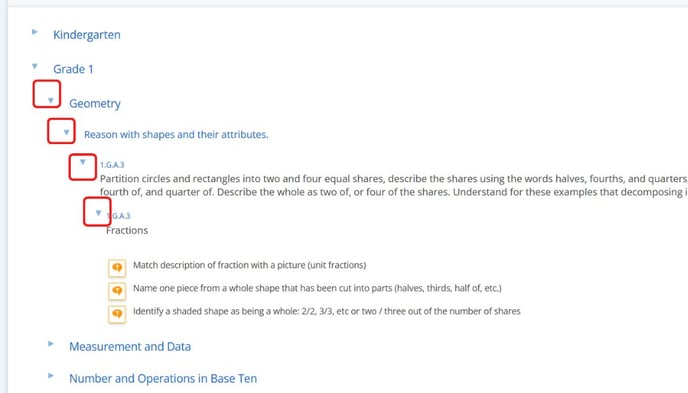
- Click the yellow question mark next to an individual skill to view sample questions for that skill
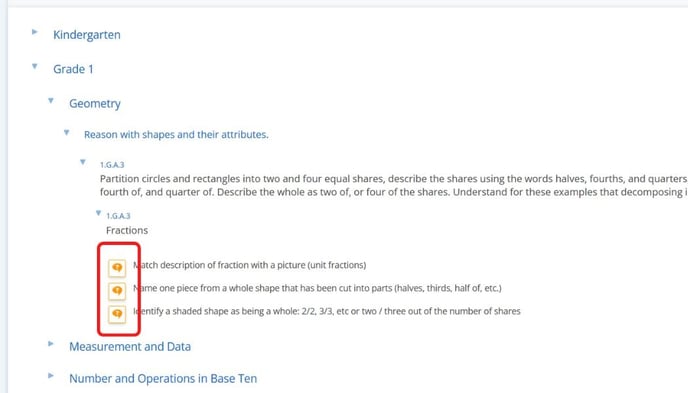
- A window will appear showing an example of a question for that skill. To see another question for the same skill, click 'next question'