How can I reset my child's diagnostic test?
If the diagnostic places a child too high or too low, they may be seeing questions which are too difficult or easy for them. This might happen, for example, if an older sibling has helped or if the child was rushing during the diagnostic test.
If this has occurred, we recommend resetting the diagnostic. Resetting the diagnostic will not remove any pets or coins.
- Log into your parent account and click the name of the child you'd like to reset the diagnostic for.
- Click 'report' under the subject you're resetting the test for (math, spelling, or grammar).
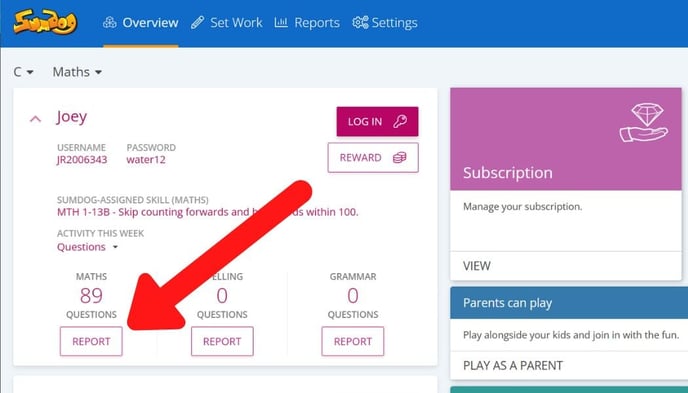
- You'll be taken to a page with a line graph showing your child's previous diagnostic results. Click one of the points on the graph
.jpg?width=688&height=393&name=diagnostic%20test%20results%20(US).jpg)
- Click on the 'new window' icon in the box that pops up. This will take you to a page with a detailed report of the diagnostic

- Scroll down to the bottom of the page and click 'reset level'. If you are resetting the test for spelling or grammar, this button will say 're-run diagnostic test'
.jpg?width=688&height=393&name=reset%20level%20(parents).jpg)
- Click 'reset' to confirm you'd like to reset your child's diagnostic.
.jpg?width=688&height=393&name=confirm%20diagnostic%20reset%20(parents).jpg)
The diagnostic will appear on your child's dashboard the next time they log in.
Note: If your child is linked to a school, you will not be able to reset the diagnostic from your parent account. A teacher will need to reset the diagnostic for your child from their teacher account.
